Problems logging in?
If yes, then you will NOT be able to log in through this page. You must log back
in through the links provided in the emails we sent you (from Certificate.Request@myCOIsolution.com).
If you do not have an email from us and are trying to log in, please email us at
support@myCOItracking.com or call
us at (317) 759-9426 between the hours of 9am and 6pm Eastern Time.
If you received a letter with a registration code, go to
the myCOI vendor registration page to enter
your code and complete your registration.
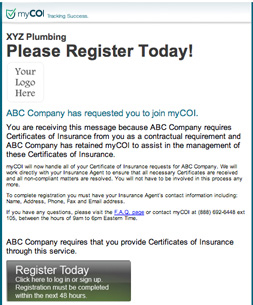
If you received an email like this, our client (the name beneath the "Please Register
Today!") has indicated that you are someone that they would like to continue working
with. They have hired myCOI to track and manage all of the certificates of insurance
that they collect each year. All companies are required to go through this process,
even if a certificate has been provided in the past.
The registration process is a simple process:
Step 1: Create a Username and Password.
Step 2: Provide or verify your company's contact information.
Step 3: Provide your insurance agent's contact information
(name, address, phone, fax, and email are required).
Step 4: If your request to register included a fee amount,
you will be asked to provide a credit or debit card number to complete
the registration. If your request to register did not indicate a required fee, you
will not need to provide a payment method.
After registering, myCOI will send an email certificate of insurance request to
your agent(s) requesting a new certificate to be issued. Your agent will be provided
with a link and a code to enter their portal and view the insurance requirements.
Your agent will submit the certificate to myCOI and we will then process it for
compliance.
myCOI will work directly with your agent to collect a renewal certificate each year.
You will not need to spend time on this process in the future. If your agent does
not respond or if there is a non-compliant matter that your agent is unable to resolve,
you will receive an email notification.
The certificate of insurance process is often frustrating to all parties involved.
Companies that work with many third-parties and are collecting and verifying hundreds
or thousands of certificates of insurance a year have a very difficult time doing
this effectively. This can result in frustrations for the company, their third-party
relationships (you), and your agent. myCOI brings organization and effective processes
to this task. In addition, myCOI is responsible for verifying that the insurance
meets the contract requirements protecting both you and the company that hires us.
By using myCOI's services, the company's third-party relationships (you) are alleviated
from this time consuming and frustrating process after completing the registration.
This allows you to spend more time doing what you do best.
You may need to enable images in your email software to see the button in this email.
Alternatively, there is a link at the bottom of the email that can be used instead
of the button.
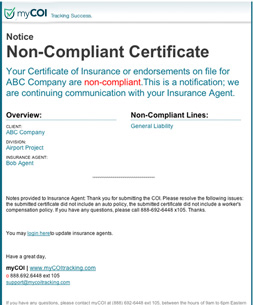
This is only a notification. If you receive this email, the original certificate
of insurance that was provided by your agent was non-compliant. We are continuing
to work with your agent to resolve the issue. If the non-compliant matter requires
a change of coverage, you will need to communicate with your agent regarding changes
in your policy.
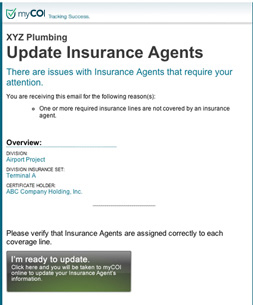
If you are receiving this email it is because your agent has not responded to a
certificate request, has not resolved a non-compliant matter, or has indicated that
they do not write one or more of the required policies. We send three emails and
call your agent before sending you this notification. This is to keep you informed
of the situation and notify you before you are reported as non-responsive. If you
have not changed agents, we suggest you contact your agent to ask them to resolve
the issue. They may need to talk with you about non-compliant coverages.
Step 1: Passwords are case sensitive, please be sure that Caps Lock is not enabled.
Step 2: You can reset your password using the "forgot your username or password" link on
the login page. If you do not remember your username, you can retrieve your username
by entering the email address you used to register.
If you are still having login problems, email myCOI customer service at
support@myCOItracking.com or call our
customer service team at (317) 759-9426 between the hours of 9am and 6pm
Eastern Time.